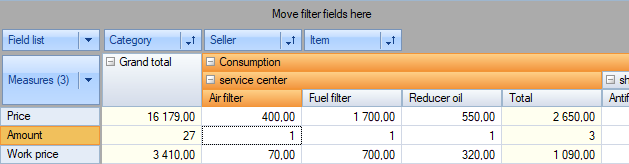Rotation
The grid layout can easily be changed by moving the dimensions between the three regions: filter region, row dimensions region and column dimensions region. In OLAP terms, this operation is called rotation, because it corresponds to rotating a multi-dimensional data array. Data rotation enables the same information to be analysed from different perspectives.
To rotate data in the grid the various dimensions must be dragged with the mouse from one region to another. As the mouse is dragged over the grid a special pointer shows where the dimension will go if the button mouse is released at that moment (see grid below):
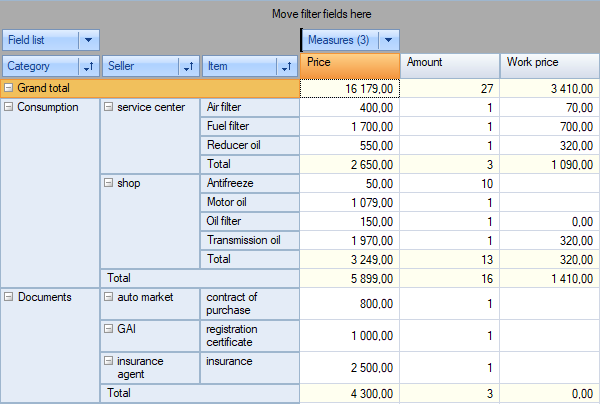
This is the resultant grid after the "Item" dimension has been moved from the row dimensions region to the column dimensions region:
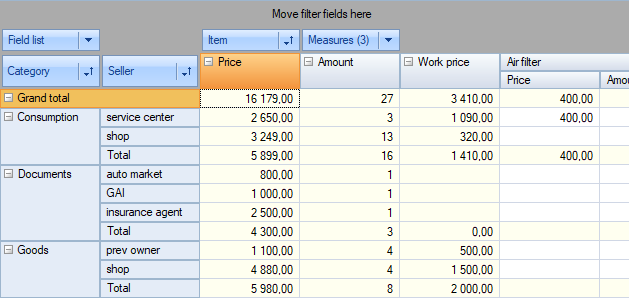
The move can also be made using the field list dialog of the grid:

As well as partial rotation it is also possible to perform total rotation (grid transposition). This operation moves all the row dimensions to the column region and all the column dimensions to the row region. Unlike partial rotation, grid transposition does not require the recalculation of data cells and as a result is instantaneous. Transpose a grid using the 'Transpose' button on the toolbar. Our transposed grid looks like this: