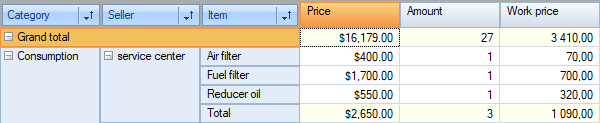Formatting, highlighting
Data Formatting
By default a grid formats data according to the field type and the precision. For numeric measures the grid uses a number format having the same precision as the database field. But sometimes one or more measures need to be presented differently. For example, let's change the format of the "Price" measure to currency:
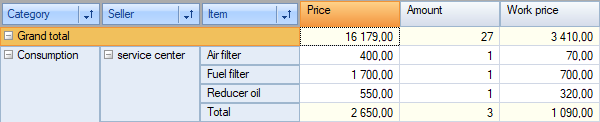
The Format Editor is opened either from the cell's context menu or through the toolbar:
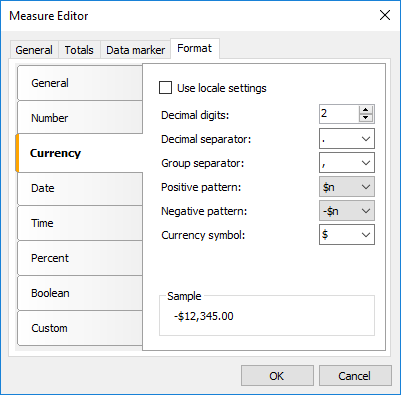
This editor lists the format categories on the left with the corresponding formats on the right. The format string, group and decimal separators can be altered if necessary.