Demo examples
Example of using charts with various data sources
The example project can be found in the distribution in the \Demos\C#\MainDemo folder.
Open the csproj file in Visual Studio, build and run the project.
After startup, the demo program window will open.
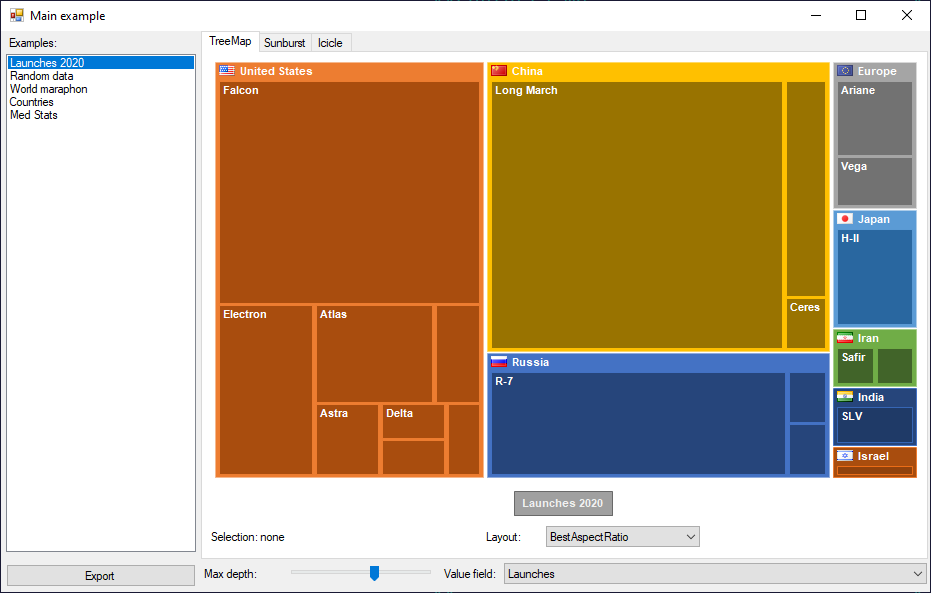
In the left part of the window, you can select the demo data source.
In the right part of the window, you can select tabs with various diagrams. At the bottom of the tabs, there are display settings.
In the bottom left corner, there is a button to export the chart to various graphical formats.