Export to various graphical formats
Currently, FastReport Business Graphics supports exporting to the fllowing graphical formats: BMP, PNG, JPEG, TIFF, GIF, EMF.
Export settings dialog box
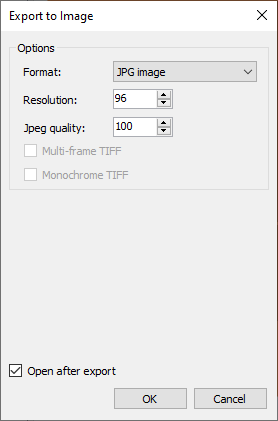
Export window options
- Format - select the format of the image to be saved;
- Resolution - the resolution of the resulting image; 96 is the standard screen resolution;
- Jpeg quality - the quality of the Jpeg file (when selecting this format in the Format field) in percent; the higher the number, the higher the quality of the file and the lower its compression;
- Multi-frame TIFF - if export generates multiple images, then selecting the TIFF format will generate a single multi-page file;
- Monochrome TIFF - black-and-white image when the TIFF format is selected;
- Open after export - If this checkbox is selected, the file will be opened after saving.
An example of export from the code to a graphical format
FastReport.BG.Export.Image.ImageExport export = new FastReport.BG.Export.Image.ImageExport();
export.Export(chart); // export any HierarchicalChartBase