In the cells, you can insert other objects, for example, the picture. The following objects can never be added into the cells:
| • | "Table"; |
| • | "Matrix"; |
| • | "Subreport". |
In order to add an object into the cell, simply drag it inside the cell. You can freely move an object between cells, and also take it back beyond the table's boundary.
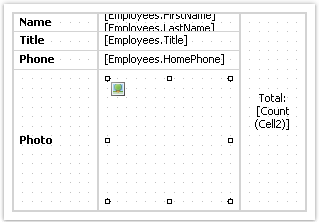
A cell serves as a container to objects placed into it. This means that, you can use the "Dock" and "Anchor" properties of an object inside the cell. This allows changing the size of the object when the size of the cell is changing.