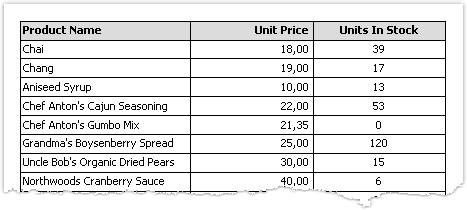In all the examples considered, we printed a table, which contains an ordinary text. In this example we will show how to form a table using data source. For this, we will create a table having the following form:
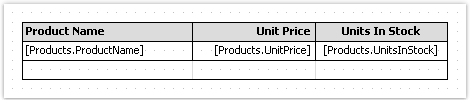
We will create the ManualBuild event handler, which will be doing the following:
| • | get the data source, defined in the report; |
| • | initialize it (fill it with data); |
| • | print the table's rows as many times as there are rows in the data source. |
Here is the code of the handler:
private void Table1_ManualBuild(object sender, EventArgs e)
{
// get the data source by its name
DataSourceBase rowData = Report.GetDataSource("Products");
// initialize it
rowData.Init();
// printing the table header
Table1.PrintRow(0);
Table1.PrintColumns();
// loop through the data source rows
while (rowData.HasMoreRows)
{
// printing the table row
Table1.PrintRow(1);
Table1.PrintColumns();
// select the next data row
rowData.Next();
}
// printing the table footer
Table1.PrintRow(2);
Table1.PrintColumns();
}
If we run the report, we will get the following: