A window with report options can be called in the "Report|Options..." menu. You will see a dialogue window with several tabs:
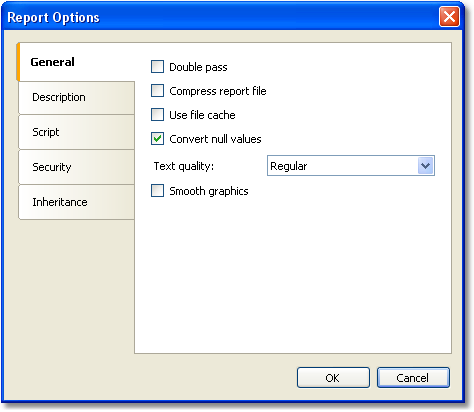
On the "General" tab, you can control the following report parameters:
| • | "Double pass" parameter allows to enable two report passes. This can be necessary when you use the "total number of pages" system variable; |
| • | "Compress report file" parameter allows saving a report in a compressed form. For compressing, zip algorithm is used, that is why you can easily extract original contents with the help of any archive; |
| • | "Use file cache" parameter allows to save the memory when creating a report. Use this parameter if your report has got a lot of pages; |
| • | "Convert null values" controls converting the null value data column into the default value (0,empty string, false - depending on the data type of a column); |
| • | "Text quality" parameter allows choosing the mode of text displaying in the report. This mode does not affect printing of the report; |
| • | "Smooth graphics" parameter allows to enable the smooth mode when drawing graphical objects (line, border, picture). |
On the “Description" tab, you can give the description of the report. All these parameters are not obligatory, and they serve for informational purposes:
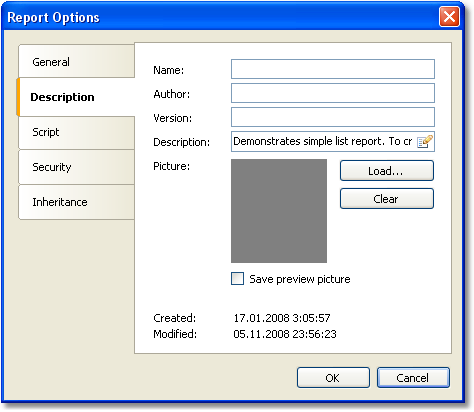
On the "Script" tab, you can choose the script language for the report. Detailed work with script can be found in the "Script" chapter.
On the "Security" tab you can give the password which will be requested when opening the report. A report which has a password, is saved in an encoded form, so do not forget your password! Restoring a report in this case will be practically impossible.
On the "Inheritance" tab, you can control report inheritance. This functionality will be looked at later.