When the data band is connected to an empty data source, it will not be printed. Sometimes it is required to print some text like "No data" instead of just an empty page. To do this:
| • | add a child band to the data band; |
| • | set the child band's PrintIfDatabandEmpty property to true (it can be done in the "Properties" window); |
| • | put the "Text" object on a child band and write the "No data to display" text in it. |
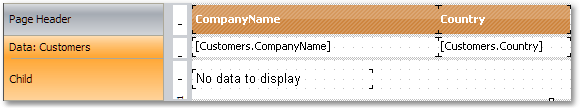
The report will be printed in the following way:
| • | if the data source has some data rows, the data band will be printed, together with all its related bands (data header/data footer); |
| • | if the data source is empty, only the child band with "No data to display" text will be printed. |