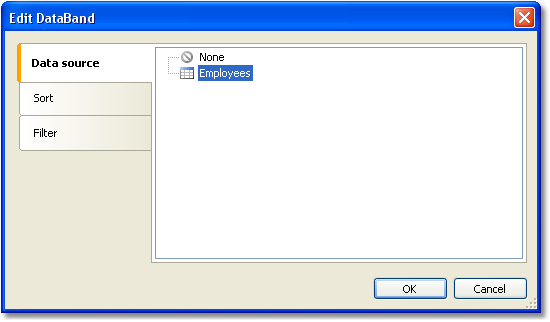To print a data from the data source, you will need the "Data" band, which is supposed to be connected to the data source. The band will be printed as many times as there are rows in the data source.
If the "Data" band is not connected to the source, it gets printed once.
When you create a new report, it already contains several empty bands, including the "Data" band. This band can also be added into the report from the "Configure Bands" window, by choosing the "Report|Configure Bands..." menu item.
In order to connect a band to data, double click it. Choose data source in the editor window and click "ОК":