So, there are several bands placed on the page. How will FastReport compose a prepared report? Let us look at the following example:
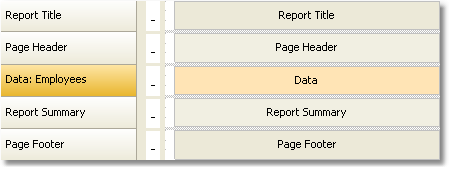
The "Report Title" band will be printed first. The "Page Header" band will be printed immediately after it. Further, the "Data" band will be printed as many times as there are rows in the data source, to which the band is connected. After all the rows of the "Data" band have been printed, the "Report Summary" band is printed and at the bottom of the page - the "Page Footer" band. Printing of the report ends with this. A prepared report will be looking something like this:
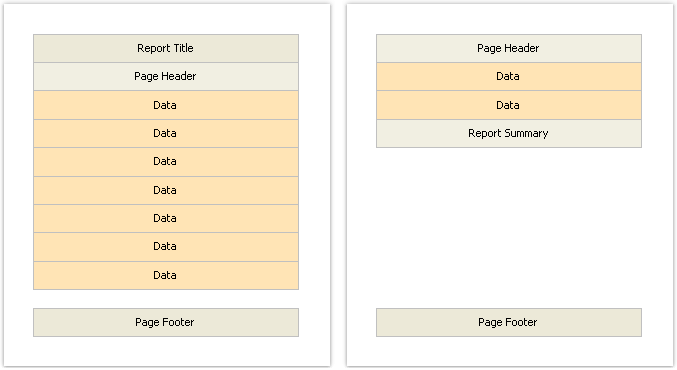
In the process of printing, FastReport checks if there is enough space on the current page of the prepared report, so that the band can be printed. If there isn’t enough space, the following occurs:
| • | page footer is printed; |
| • | a new page is added; |
| • | page header is printed; |
| • | continues to print the band which did not fit on the previous page. |