A built report can be shown on the screen, printed on the printer or exported into one of the supported formats. All these can be done in the preview window:
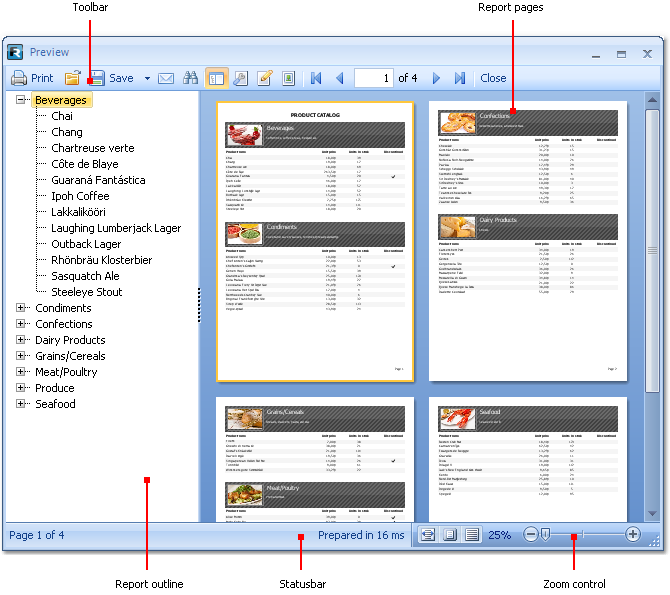
On the toolbar, you can find the following buttons:
![]()
Button |
Description |
|
Print the report. |
|
Open the prepared report file in FPX format. |
|
Save the report in one of the supported formats. |
|
Send the report by email. |
|
Text search in the report. |
|
Shows or hides report outline. |
|
Page settings. |
|
Edit current report page. |
|
Watermark settings. |
|
Navigate to the first page. |
|
Navigate to the previous page. |
1 |
Navigate to the indicated page. Enter the page number and press Enter. |
|
Navigate to the next page. |
|
Navigate to the last page. |
You can use the following keyboard control:
Key |
Description |
Ctrl+P |
Print the report. |
Ctrl+F |
Text search. |
Arrows |
Scroll the preview. |
PageUp, PageDown |
Page up/down. |
Home |
Navigate to the first page. |
End |
Navigate to the last page. |
Esc |
Close the preview window. |