In this example, we will create a simple report with one "Text" object. When clicking on the object in the preview window we will move to the FastReport web-page.
Create a new report, and add the "Text" object. Write the following text into it:
Go FastReport home page
Right click on the object and select the "Hyperlink..." item in the context menu. Configure the link in the following way:
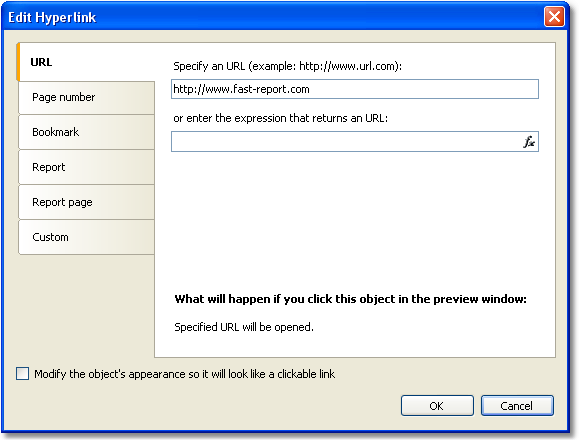
After this, enable the "Modify the object's appearance..." checkbox, in order to apply some link attributes (blue text color, underlining and a hand-like cursor) to the object.
Run the report and click on the object. The web-browser window opens, and you will move to the FastReport home page.