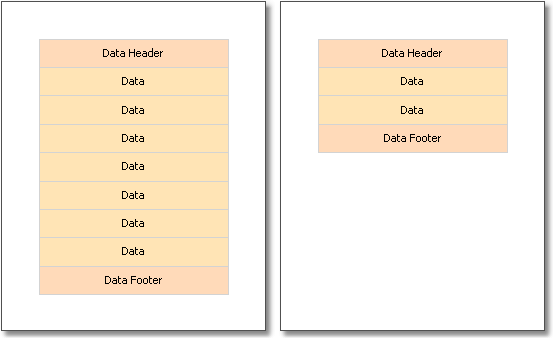A "Data" band can contain a header and a footer. The header will be printed once before data, the footer will be printed after the output of all data.
In order to add a header and footer to a "Data" band, choose the "Report|Configure Bands..." menu item. In the widow, select the "Data" band and right click the mouse. In the context menu choose the "Header" and/or "Footer" items:

These bands can be useful in the following situations:
| • | when printing several lists on one page ("master-master" reports). Every data band in this case can have its own header and footer: |
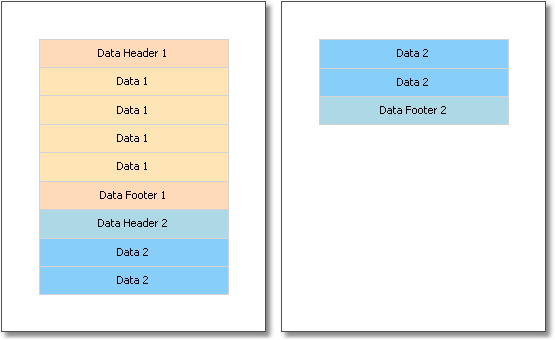
| • | when printing one list, if the list does not fit on one page of the prepared report. By using the "Repeat On Every Page" property of the data header/footer, you can print these bands on every page of the report: |