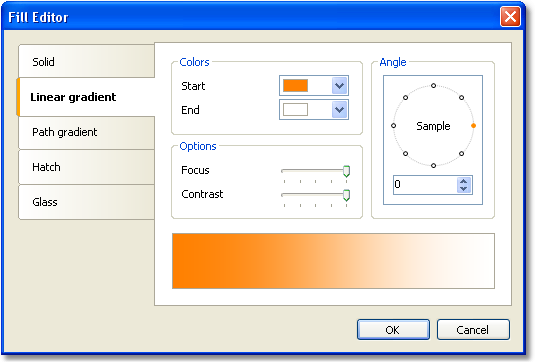Almost all report objects have the border and fill. To work with these properties, use the "Border and Fill" toolbar:
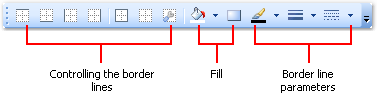
The object's border consists of four lines. Each line can have different width, color and style. The toolbar buttons affect all lines of frame. The ![]() button displays a dialog which allows to set up each line separately:
button displays a dialog which allows to set up each line separately:

To work with fill, there are two buttons on the toolbar. The ![]() button allows to choose a color for the solid fill type.The
button allows to choose a color for the solid fill type.The ![]() button displays a dialog which allows to choose between different fill types:
button displays a dialog which allows to choose between different fill types: