This report will contain data from a single DB table. To construct the report, take these steps:
Click on the “New report” button ![]() on the designer toolbar - FastReport creates an empty report containing “Code”, “Data” and “Page1” tabs. Switch to the “Data” tab and place an “ADO Table” component on page:
on the designer toolbar - FastReport creates an empty report containing “Code”, “Data” and “Page1” tabs. Switch to the “Data” tab and place an “ADO Table” component on page:
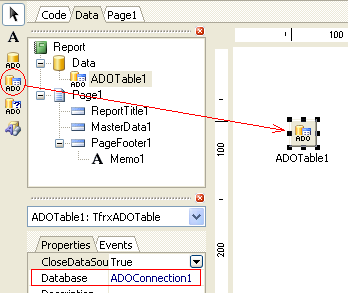
Note that the “Database” property is already connected to our database, because this was specified in the “TfrxADOComponents.DefaultDatabase” property. But the table name has to be set now:
TableName = 'Customer'
Switch to the Page1 tab. Connect the “MasterData” band to the table by double-clicking on it and selecting “ADOTable1” in the dialogue.
Drag the fields shown below from the “Data tree” window to the report page, which will then look roughly like this:
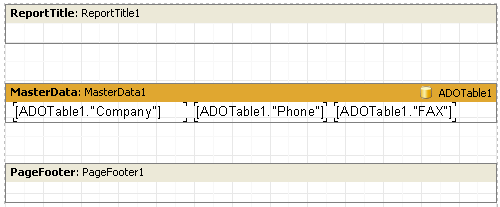
Preview the report with the “Preview” button ![]() on the toolbar.
on the toolbar.