This wizard adds a new database connection to an existing report. Two or more connections may be needed if data from two or more databases is to appear in the report. The wizard adds the database component (for example “TfrxADODatabase”) to your report.
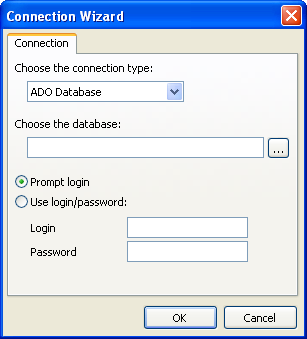
The connection string must be created using the ![]() button which opens the standard Windows connection dialogue for setting the database and connection parameters. After this the user name and password can be set, if necessary.
button which opens the standard Windows connection dialogue for setting the database and connection parameters. After this the user name and password can be set, if necessary.
Note: a new connection can be made manually - just place a “TfrxADODatabase” component on the report's Data tab.