We have followed the creation of a derived report from scratch. What happens if an existing report is to be changed to inherit from a different report? To do this, open the report and from “Report > Options...” choose the “Inheritance” tab:
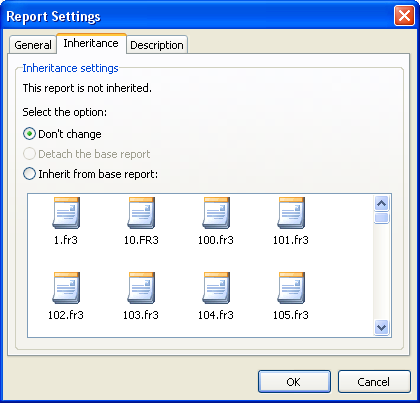
Select the "Inherit from base report" option and choose the base report from the list. If necessary change the Template path to see a different set of templates. Press OK and FastReport will combine the two reports. The following error message may appear:
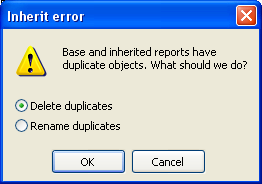
This happens if the two reports contain objects having the same name. Objects with duplicated names can be deleted from the derived report or can be renamed in the derived report.