The group header has a property called DrillDown. If you set it to True, the group becomes interactive. This means you can click on the group header in the preview window and the group will expand (display all records in the group) or collapse (display only the header and, if ShowFooterIfDrillDown is True, the footer).
Here is an example of such a group with one expanded header:
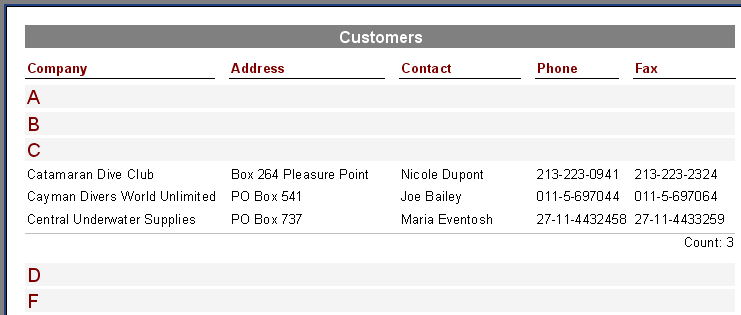
You can control whether all groups are collapsed or expanded when the report first runs. By default a group is collapsed but you can set ExpandDrillDown to True if you want it expanded. You can also use the preview's context menu to expand or collapse all groups at once.