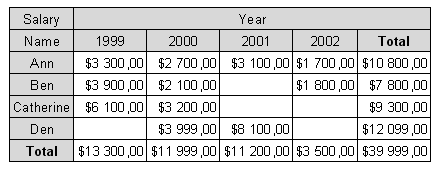Let’s modify the cross-tab object’s appearance. The first thing we want to do is to change the title colors and display “Total” instead of “Grand total”. This is very easy - to change the title color to gray click on the “Year”, “Name” and “Grand Total” cells in turn and select gray using the background button ![]() on the toolbar.
on the toolbar.
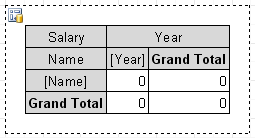
We can also use a set of predefined styles. These are available in the cross-tab editor - click “Select style” and choose one.
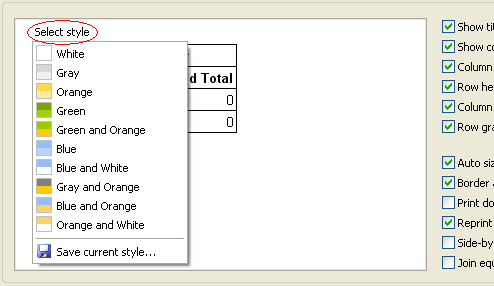
To change the two “Grand Total” texts double-click on each cell, which opens the familiar text editor where we can type “Total”:
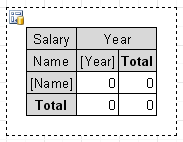
To format the currency values select the first cell (intersection of [Name] and [Year] in our example), right-click to display the context menu and select “Display Format...”:
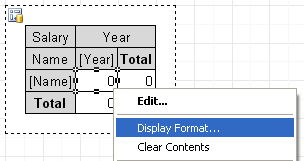
Select the required format and close the format editor. All this produces the report: