In order to edit an object's text, just double click on it. You will see a text editor:
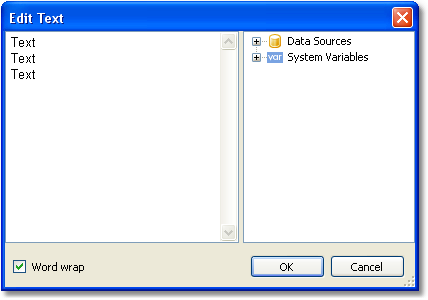
There is a data tree on the right side of the editor, which elements can be added into the text. This can be done by dragging the element onto needed place by using the mouse. Another way to insert an element into the text - double click on the element, and it will be added onto the cursor's current position.
In order to save the changes and close the editor window, click the OK button or press the Ctrl+Enter keys.
Another method of editing a text - in-place editing. To do this, select the "Text" object and press Enter. To finish editing, click somewhere outside the objects bounds or press Ctrl+Enter. Press Esc key to cancel the changes.
When editing an object in-place, its size can be changed by using a mouse.