In this example, we will show how to hide the "Data" band row depending on the given conditions. We will be using:
| • | BeforePrint band event; |
| • | reference to the data source from a script. |
Create a simple report having the following appearance:
![]()
Create a BeforePrint event handler for the band:
private void Data1_BeforePrint(object sender, EventArgs e)
{
if (((Decimal)Report.GetColumnValue("Products.UnitPrice")) > 20)
Data1.Visible = false;
}
In the given case, the band rows which have the unit price > 20 will be hidden:
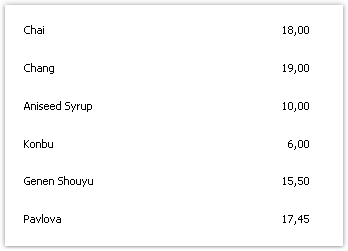
The same effect can be achieved by using the data filter which can be set in the "Data" band editor.