To use the inheritance, you need to do the following:
| • | create a base report and save it to a file; |
| • | create a new report that inherits from base. |
To create an inherited report, choose the "File|New..." menu item, then choose the "Inherited report" item in the window:
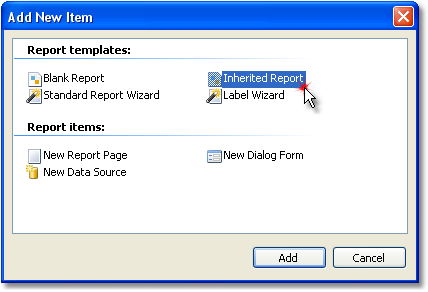
You will be asked to select a base report file. That file must be created at this moment. After that, the base report will be loaded into the designer. You can change it as you want. You see that objects from the base report are marked with the "lock" sign:
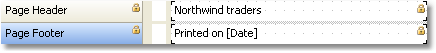
That means, you cannot delete such objects, rename it or move to another band.
You can add new objects or bands, change the object's appearance, size and location. When you have done, save the report.