The "Chart" object can contain one or several series. Series list is displayed in the editor:
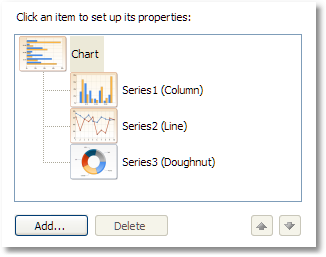
To add a new series, press the "Add..." button. You will see the "Gallery" dialog:
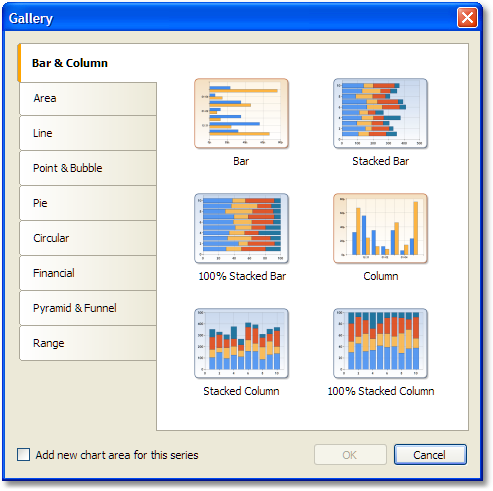
Select the needed category, then - needed series type. If you want to place the series in its own chart area, check the "Add new chart area for this series" checkbox. For some series types (such as pie, circular, financial, pyramidal) the new chart area is added automatically regardless of this checkbox state.
To delete the series, press the "Delete" button. To change series order, use "Up" and "Down" buttons.