For managing groups, the group expert can be used. It can be called from the "Report|Group Expert..." menu:
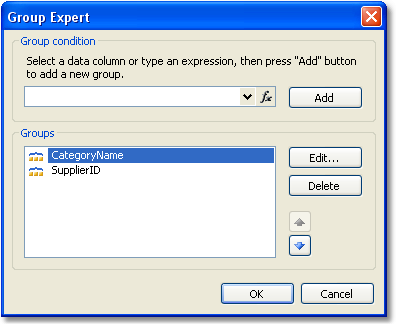
With the help of the wizard you can either add or delete a group, and change the grouping order as well. For changing the grouping order, the buttons ![]() and
and ![]() are used. With the help of the "Edit..." button, you can change the group condition of the chosen group.
are used. With the help of the "Edit..." button, you can change the group condition of the chosen group.