Every report object has this property. This property determines on which side of the container the object will be docked.
The "Dock" property can have one of the following values:
Value |
Description |
None |
Value by default. The object is not docked. |
Left |
The object is docked to the left edge of the container. The height of the object will be equal to the height of the container*. |
Top |
The object is docked to the top edge of the container. The width of the object will be equal to the width of the container*. |
Right |
The object is docked to the right edge of the container. The height of the object will be equal to the height of the container*. |
Bottom |
The object is docked to the lower edge of the container. The width of the object will be equal to the width of the container*. |
Fill |
The object occupies all the free space of the container. |
* This is not quite so, if several objects have been docked at the same time. The figure below shows two objects, the first one has been docked to the top edge of the container and the second - to the left:
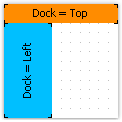
As seen, the height of the second object is equal to height of the free space, which remains after docking the first object.
The docking behavior depends on the object's creation order. You can change the order in the context menu of an object. To do this, select either the "Bring to front" or "Send to back" menu items.