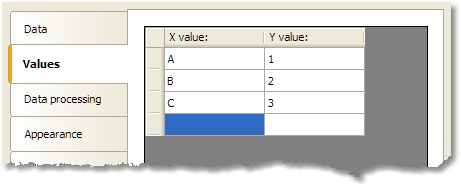You can fill the chart with data in several ways:
| 1. | Use data source. To do this, you need to indicate the data source for the "Chart" object and connect each series to data columns. |
| 2. | Use fixed values for each series. |
| 3. | Fill the object with data using the script. |
To connect the chart to a data source, follow these steps:
| • | select the "Chart" object in the series list; |
| • | switch to the "Data" tab; |
| • | choose the data source: |
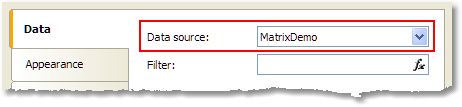
| • | if necessary, set the data filter expression. This filter will be applied to all chart series; |
| • | select the series in the series list; |
| • | switch to the "Data" tab; |
| • | choose data columns for each series value. Depending on series type, it may have two or more values. Most series types have two values - X value and Y value: |
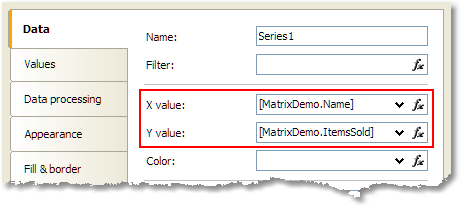
| • | if necessary, set the data filter expression. This filter will be applied to current series only; |
| • | in the "Color" control, you may indicate a data column which returns a color value. |
You may also provide list of values for the series. In this case, the data connection is not needed. To do this, select a series in the series list and switch to the "Values" tab. Fill the table with values: